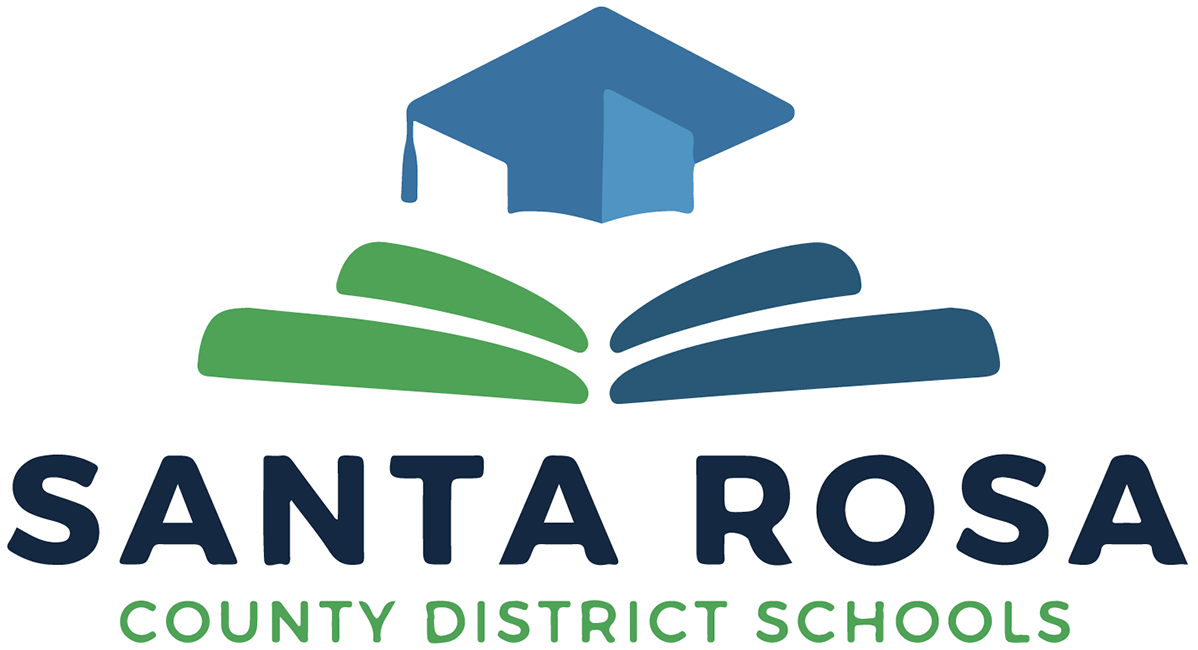Joining SchoolStatus Connect for Parents/Guardians
How can i join my child's class?
As a parent, you will be invited by the teacher (or the school district) to join a class using one of three ways: email, SMS, join code.
Signing Up Using the Email Invitation
Click “Join Now” from the email invitation.
Fill out the signup form.
Click “Join Class.”
An email verification will be sent. Please check your email and click “Confirm my Account” to verify your email address.
Signing Up Using the Sms Invitation
Click the link from the SMS invitation.
Fill out the signup form.
Click “Join Class.”
Enter the "Verification Code" that you will receive via SMS and click "Verify".
Signing Up Using the Join Code
The teacher may send home a printed flyer with your child that has a code unique for your child’s class. Using the flyer, please follow the instructions to join your child's class.
How Can I Sign Up and Join My Child’s Class on SchoolStatus if I Don’t Receive the Class Invite (Email or SMS)?
In order to join the class, there's a link on the email or SMS notification that you need to click on. If, for some reason, the notification wasn't received, you can request SchoolStatus to send you a new notification. Please follow these steps:
On the lower part of the page, click "Check for an existing Invitation".
Enter your email address or mobile number, then click "Check Invitation".
An email will be sent asking you click on the "Confirm" button. If it's a mobile number, you'll receive an SMS with the link that you can click on.
Fill out the sign-up form and click “Join Class.”
You’ll receive another email welcoming you to the class. You’re all set!